AttackTestTrainEngage with Siccura Cybershield
Employees are the last line of defence. Education and getting your employees involved in your cyber defence strategies are an essential component to ensuring your business remains secure. Siccura Cybershield allows companies to take the role of an attacker, discover and eliminate any existing weaknesses in both the IT infrastructure and within the workforce.
How Does
Siccura Cybershield Work?
It Attacks. Tests. Trains and Engages Employees
In four stages Siccura Cybershield converts your employees into the last line defence security team you have always wanted.
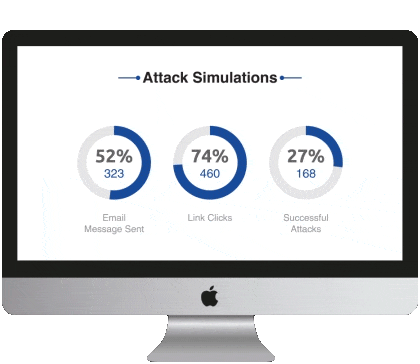
Siccura Cybershield Tests Employees
Do Your Employees React To Hacker Attacks Correctly?
Siccura Cybershield contains a variety of predefined simulated attacks that you can use to test whether your employees are really engaged with possible workplace attacks. From Phishing, SMishing, USB attacks and more, Siccura Cybershield provides a “Safe learning environment” where employees can experience what real attacks would feel like.
Siccura Cybershield enables you to simulate the full threat landscape that goes beyond simple phishing emails. Through the platform, create and execute mocks attacks such as:
- Ransomware simulations
- Portable Media Attacks (USB, CD, etc)
- Malware Simulations (Office, Macros, Java etc)
- File-based attacks (PDF, Audio, etc)
- Spoofing attacks (Website Cloner, SMS and Mail Spoofing)

Siccura Cybershield Trains Employees
Fill In The Knowledge Gaps With Siccura Cybershield’s Learning Platform
Siccura Cybershield offers over 200 interactive, web-based training modules on a variety of security topics that can be provided to employees based on the results of the simulated attacks.
Employees can manage their own learning content, whilst your IT Administrator tracks their learning progress in real time.
An integrated authoring tool allows you to quickly create new learning content.
- Over 200 training modules
- Role and reputation based training
- End user training portal access
- E-learning education diploma
- Measure training success
- E-learning content authoring toolkit
- Static training library
- Offsite support
- Video customisation options
- SCORM training content

Siccura Cybershield Engages Employees
Train Your Employees Detect And Fight Cyber-Attacks.
Siccura Cybershield actively integrates with your employees softwares, and trains them to detect and fight again cyber-attacks. Suspicious emails can be reported with just one click, and removed from your inbox.
Within Siccura Cybershield, emails are analysed and evaluated. Employees receive automatic feedback.
- Report emails with a single click
- Deep inspection request
- Automatic Incident Analysis
- Incident Auto Feedback
- Threat Mitigation
- Customer- Rule based analysis
- Plugin customisation options
- 3rdparty integration
- Identify attacks with common patterns
- Incident user reputation

Siccura Cybershield Tests Your Infrastructure
Run Mock Attacks To Detect The Weaknesses.
Through mock attacks, you will know the number of employees who downloaded unknown files.
The email and internet protection test gives you insights into how your mail servers and web proxy handles different variation of test files. This allows you to see whether potential malicious code, such as Java files, backdoors, scripts, embedded Office Objects, etc., is detected and blocked by the filter infrastructure. Based on these results, you can then carry out targeted phishing campaigns.
To reduce the risk from malware in your environment, you need safe and effective ways to test your systems. This is where Siccura Cybershield’s Malware Simulation Toolkit (LHFC) comes into play. The advanced malware simulation suite is capable of emulating various threat scenarios equivalent to many of the tools that hackers employ. The local Windows tests will let you know if your defenses work in case an employee executes a malicious file.
- Does your AV detect known Malware downloads?
- Is your SIEM able to trigger activities from this tool?
- Is Malware able to modify System Settings?
- Is Malware able to communicate to external servers?
- Can Malware access sensitive data on the local host or your intranet?
- What type of file types can be sent as attachments to the end user?
- What type of file types can be downloaded from a website by the user?
- Does your internet and mail protection software detect potential malware?
- Does your internet and mail protection software detect masked malware?

Siccura Cybershield Measures Progress
Do Your Employees React To Hacker Attacks Correctly?
The Siccura Cybershield Plugin for Gmail, Outlook & Office365 actively integrates your employees into the detection of and fight against cyberattacks. Suspicious e-mails can be reported with just one click and removed from the Inbox. In the Cyber Shield environment the e-mails are then analyzed and evaluated. Automatic feedback gives the user the risk score. If the suspect e-mail is a real attack, it can be reported to the responsible provider with the Threat mitigator.
- Export Features
- Bounce and Out-of-Office Reporting
- Landing Page Time Tracking
- Comprehensive Reporting
- Comparison
- Benchmark
- Real time Dashboard
- Business Intelligence
- Advanced Video tracking
- Multi-tenant view-only access
- Advanced Quiz tracking
- Support for anonymization and data protection

Siccura Cybershield Is Loaded With More...
Reminders
Reminder templates can be used to automatically resend messages to users who have not clicked on an attack link or a training course after a custom period of time.

Response Detection
The automatic response detection makes it possible to define and analyze automatic e-mail responses (e.g., out of office) as well as mail delivery errors (e.g., user unknown) within the campaign.

Full Mail Communication Client
A built-in messaging platform allows the Siccura Cybershield admin to communicate interactively with the recipients inside or outside the Siccura Cybershield campaigns. All e-mails are archived and can be evaluated.

Scheduler Randomization
Raising employee awareness at random is the key factor for effective and sustainable awareness within the organization. Randomly sending many concurrent campaigns is one of the best means of training employees.

Performance Tools
Siccura Cybershield smart routines adapt the server installation to the given resources. Applications Server, DBMS Sizing, Memory and CPU usages are calculated during installation or during operations. You can scale a single, cloud-based Siccura Cybershield installation for 400,000+ users.

Certificate (SSL)
Allows the automatic creation of official and trusted certificates for the admin, backend as well as for the campaigns. Siccura Cybershield will automatically use the domain configured in the system to generate the certificate. If you decide to use SSL for the campaign, you can generate a custom certificate or a CSR (Certificate Signing Request). You can also import official trusted certificates.

Role-Based Access Controls
Siccura Cybershield offers a role-based access control (RBAC) that restricts system access to authorized users only. The permissions to perform certain operations are assigned to specific roles within the user settings. Members or staff (or other system users) are assigned particular roles through which to acquire the necessary computer permissions to perform particular Siccura Cybershield functions.

Multi-Layered User Groups
Quickly upload users in bulk via a CSV, LDAP, or text file. Create different groups, organized by department, division, title, etc. Update users in a running campaign. Build dynamic user groups based on the phishing campaign results.

Multi-Client Compatible
“Clients” can refer to different companies, departments, or groups that have an associated campaign in Siccura Cybershield. These clients can be used, for example, to allow campaign-specific access or to create customer-specific analysis.

DNS API
The DNS API allows the administrator to create any domain on Siccura Cybershield within seconds. Since attackers very often use similar spellings of a customer’s domain (called Typosquatting), this risk can also be represented in Siccura Cybershield. If the customer’s original domain is, for example, “onlinebanking.com”, the DNS wizard could be used to reserve domains such as “0nlinebanking.com”, “onl1nebanking.com” or “onlinebanking.services” and assign it to a campaign later. Siccura Cybershield then automatically creates the corresponding DNS entries (MX, SPF, Whois Protection etc) for the IP where Siccura Cybershield is installed. Of course, the admin can also use his provider’s own domains in Siccura Cybershield.

Get Started Today?
Sign up to Siccura Cybershield and we’ll help you keep your business secure, and your employees as your defenders.
